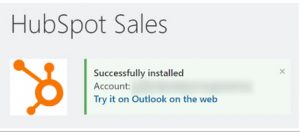Install the HubSpot Sales Chrome extension
The HubSpot Sales Chrome extension can be installed directly from the Chrome Web Store.
In the dialog box that appears, click + Add to Chrome. If this is the first time you’re downloading the extension, you’ll be prompted to log in.
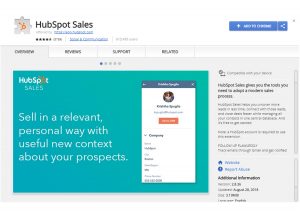
Install the HubSpot Sales Office 365 add-in
There are two ways to install the HubSpot Sales Office 365 add-in:
- Install the add-in from Microsoft AppSource
- Centrally deploy the add-in to all your Office 365 users
Install the add-in from Microsoft AppSource
The HubSpot Sales Office 365 add-in can be installed directly from Microsoft AppSource:
- Click Get It Now in the left sidebar.

- Click Continue in the dialog box that appears.
- You’ll be taken to your Office 365 account. Click Add.

- Once the installation is complete, you’ll be redirected to a page indicating the add-in has been successfully installed.